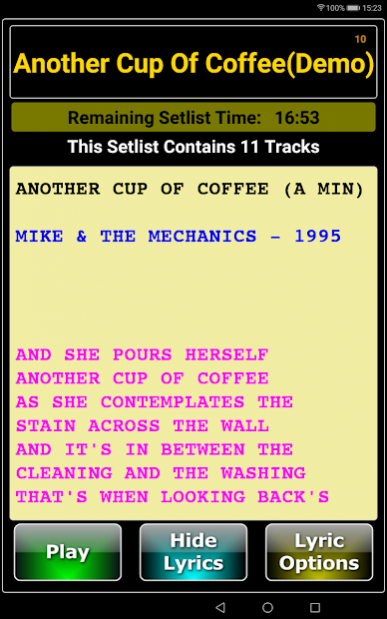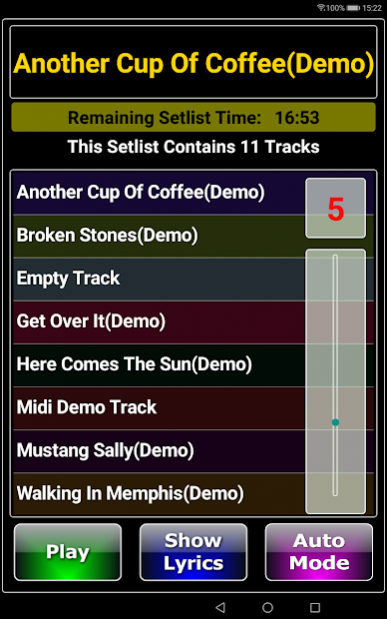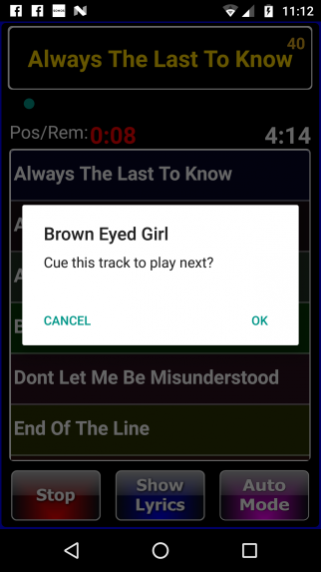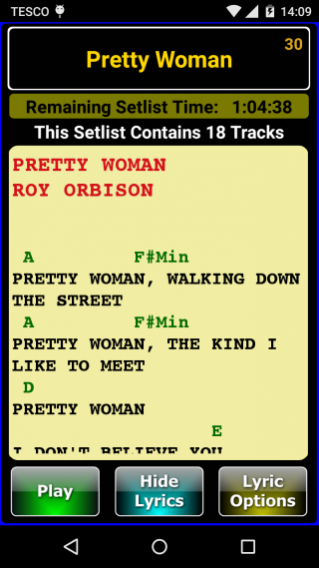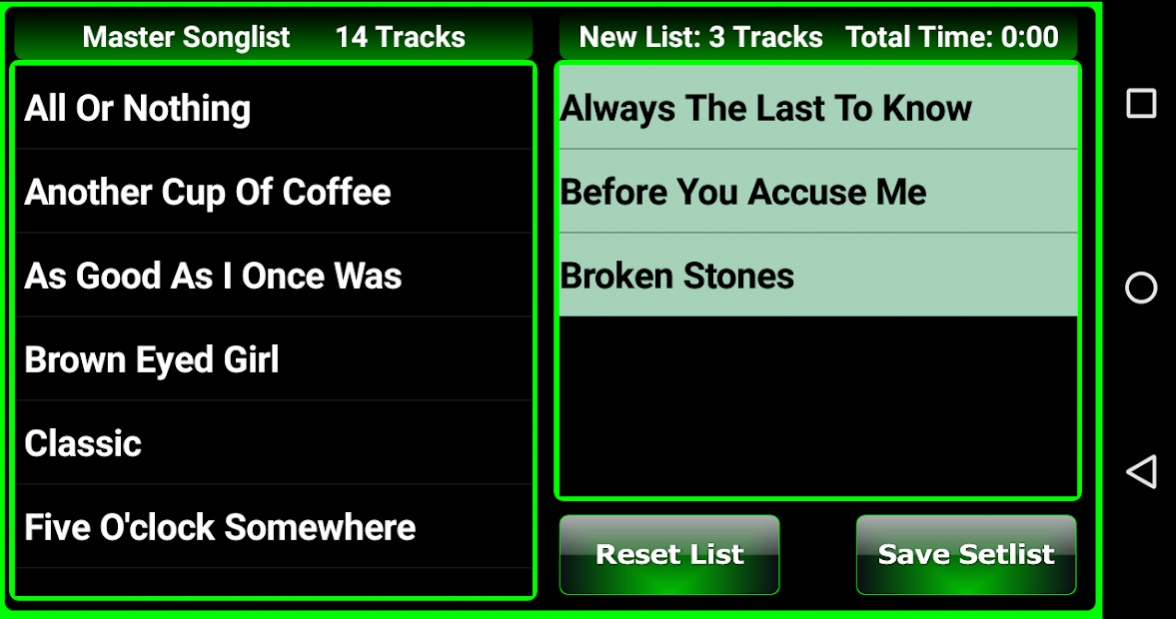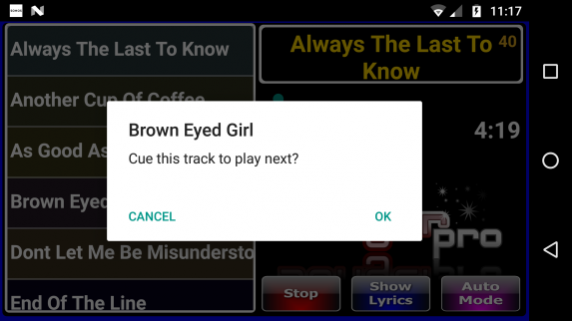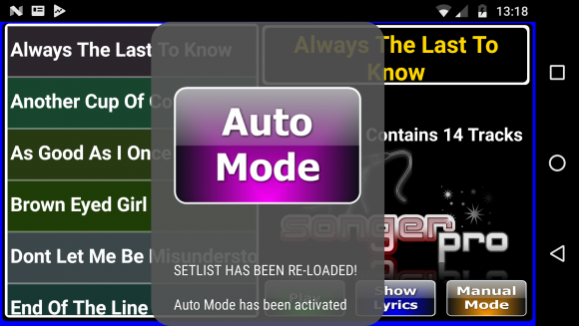Songer Pro 9.4.0
Paid Version
Publisher Description
Version 9.4.0 just released! - check out the website - www.songerpro.com
This app started life as a small project for personal use as I couldn't find
another one that would do the job satisfactorily! It quickly turned into a labour of love expanding capabilities month by month, aided by public requests and individuals beta testing!
Resulting in features such as:
Auto pause as standard.
Ease of use.
Create unlimited set list variations.
Re-order track positions even during playback.
Ability to add and display scrolling lyrics.
Search and insert tracks into currently selected set list.
Create and play automated set lists with pre-set time between
tracks and insertable auto pause points.
Extensive options for Remote Control via Bluetooth or USB.
These features together with many more now make Songer a
formidable choice for all entertainers requiring a stable, easy to use
alternative to the industry minidisc/laptop yardstick!
About Songer Pro
Songer Pro is a paid app for Android published in the Audio File Players list of apps, part of Audio & Multimedia.
The company that develops Songer Pro is Alan Glave. The latest version released by its developer is 9.4.0. This app was rated by 3 users of our site and has an average rating of 4.7.
To install Songer Pro on your Android device, just click the green Continue To App button above to start the installation process. The app is listed on our website since 2021-11-24 and was downloaded 855 times. We have already checked if the download link is safe, however for your own protection we recommend that you scan the downloaded app with your antivirus. Your antivirus may detect the Songer Pro as malware as malware if the download link to com.boogieman.songerpro is broken.
How to install Songer Pro on your Android device:
- Click on the Continue To App button on our website. This will redirect you to Google Play.
- Once the Songer Pro is shown in the Google Play listing of your Android device, you can start its download and installation. Tap on the Install button located below the search bar and to the right of the app icon.
- A pop-up window with the permissions required by Songer Pro will be shown. Click on Accept to continue the process.
- Songer Pro will be downloaded onto your device, displaying a progress. Once the download completes, the installation will start and you'll get a notification after the installation is finished.